In Artinis NIRS blog, you will find the latest trends in (f)NIRS, NIRS studies and applications, tutor from the leaders of near infrared spectroscopy, not to mention detailed insights and tips and tricks for your research!
Search blog post topic
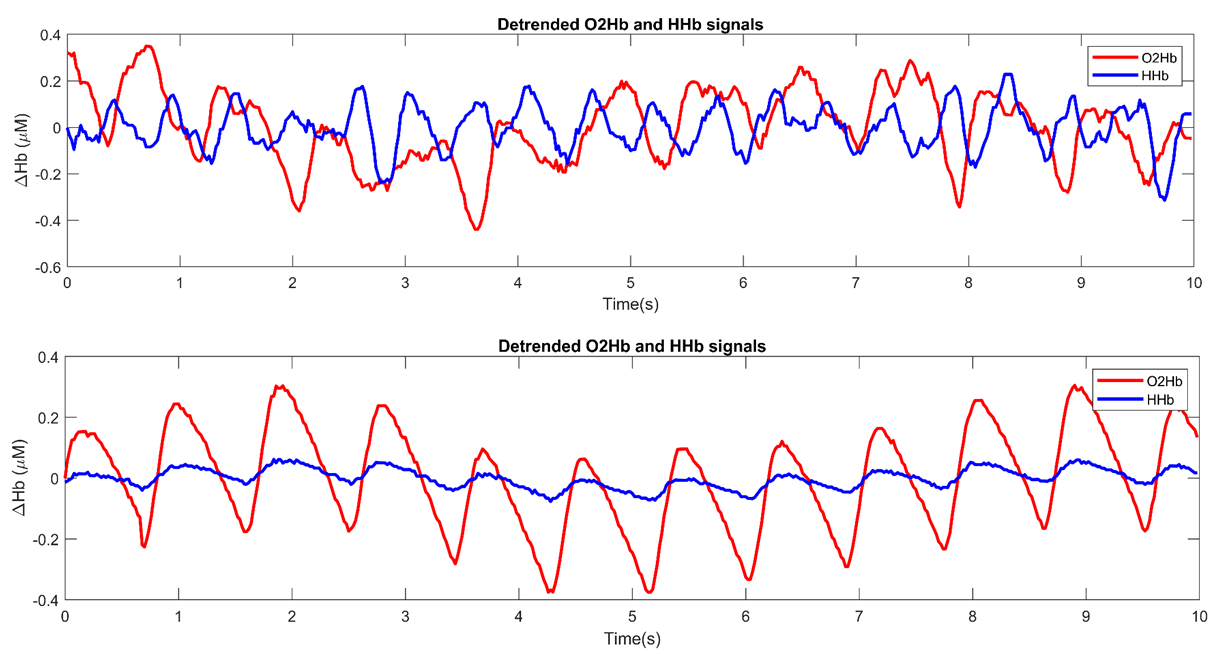
Assessing NIRS signal quality – Implementation of the Signal Quality Index (SQI)
Achieving good signal quality is crucial for (f)NIRS data acquisition and analysis, but often difficult to determine. Therefore, we developed an algorithm named SQI (Signal Quality Index) which rates NIRS signal quality. Read this blogpost to learn more on how this SQI is specified and how it can be implemented in your research.
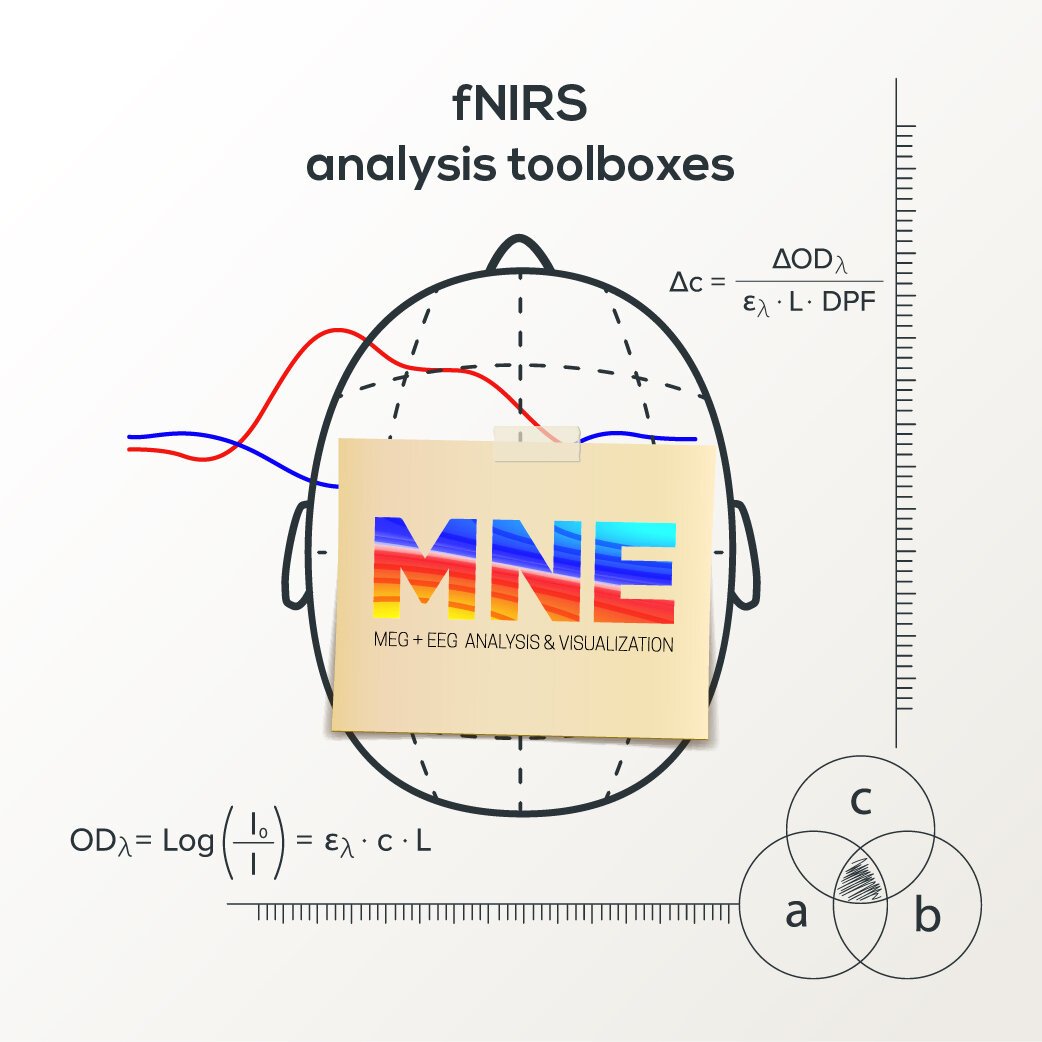
fNIRS analysis toolbox series – MNE/Python
In this blog post, we present MNE-NIRS, a Python toolbox for analyzing NIRS/fNIRS data, which aims at researchers with a background in engineering, neuroscience and/or AI. The toolbox is handled by scripting the processing pipeline, which can be done in a regular Python script or within a Jupyter notebook.
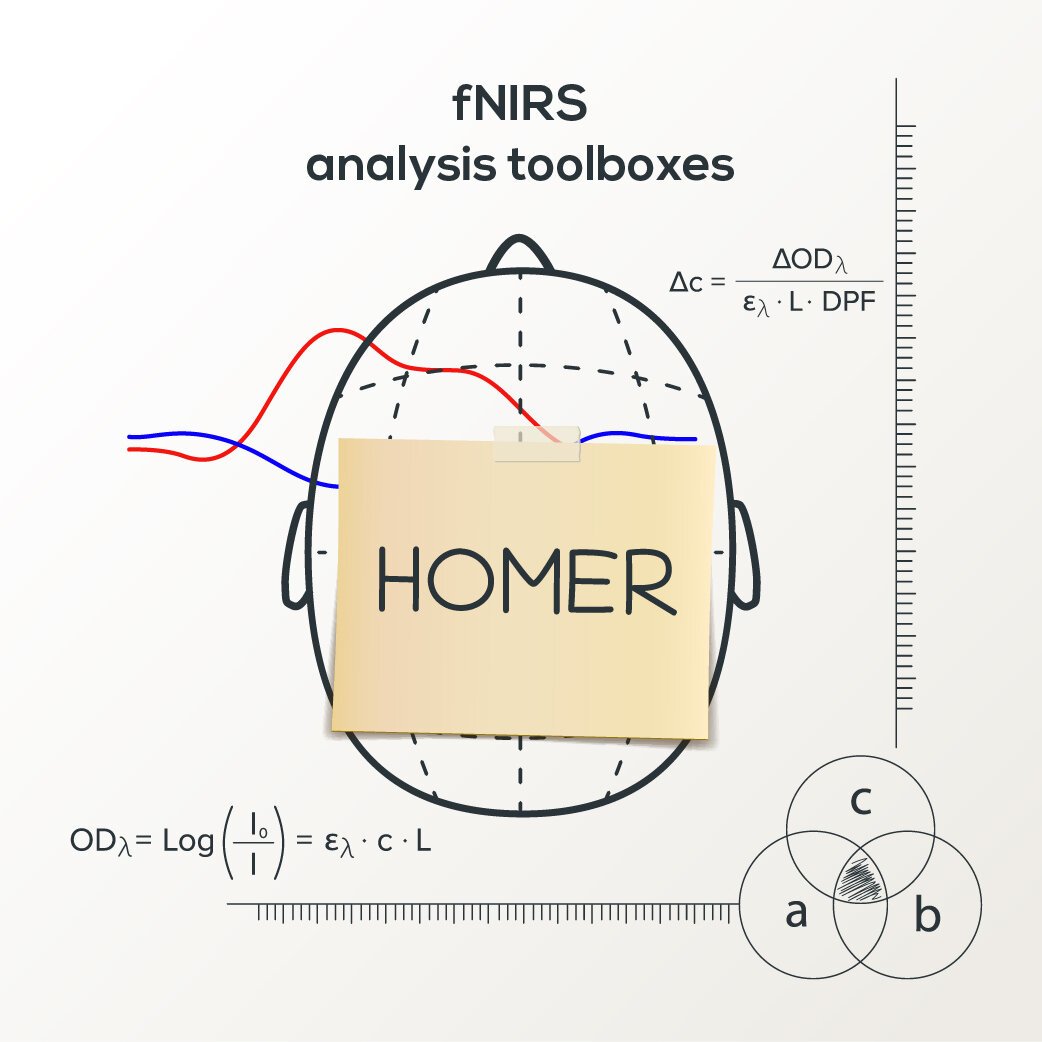
fNIRS analysis toolbox series – Homer
Here we present Homer3, an open-source MATLAB toolbox for analysis of fNIRS data and for creating maps of brain activation. In this blog post, we present the basic principle of Homer3 and show a simple example of how to read in data, preprocess the data (filtering only), average over trials as well as over subjects, and plot the final result in a graph.
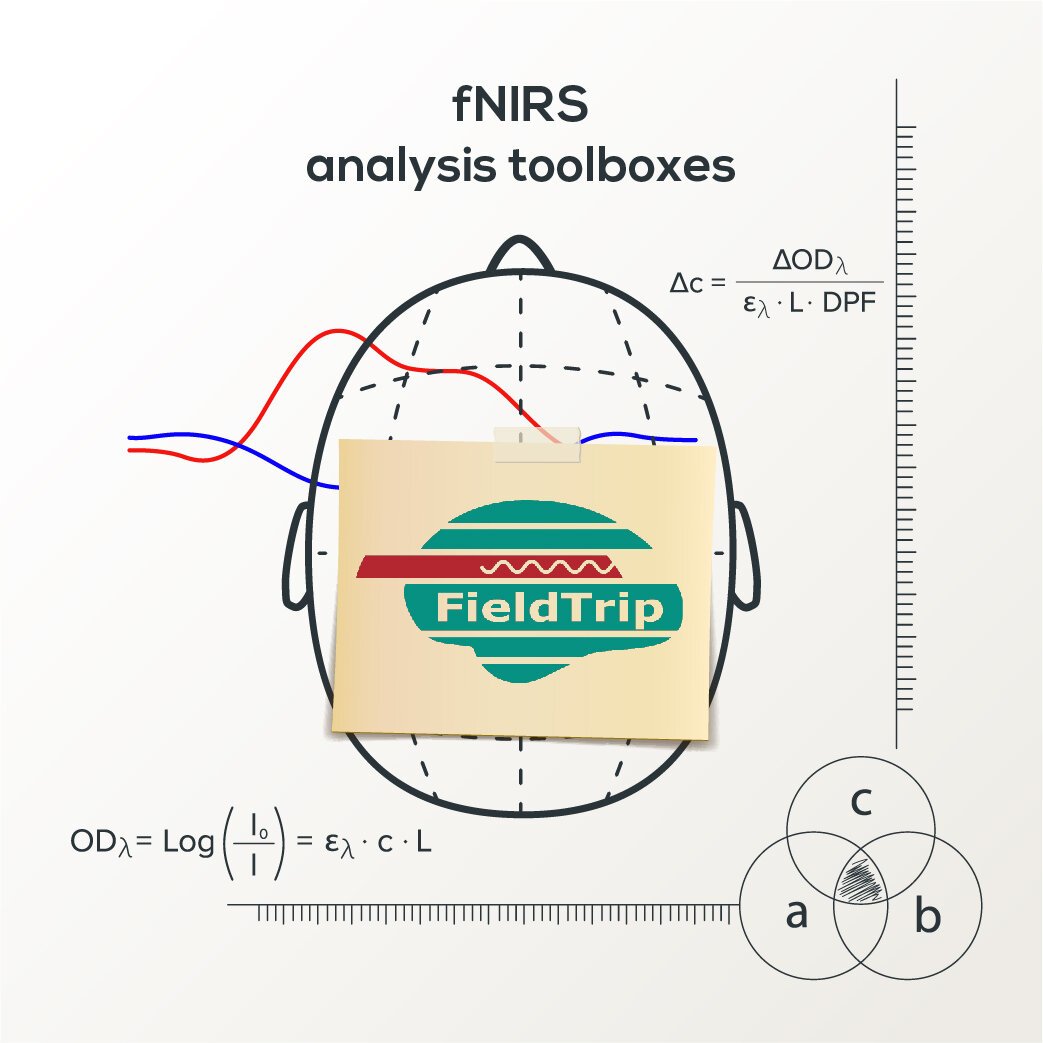
fNIRS analysis toolbox series – FieldTrip
Here we present FieldTrip, which is a MATLAB analysis toolbox that was originally designed for electrophysiological data analysis. However, FieldTrip supports fNIRS data analysis as well. It contains high-level functions that can be combined in a MATLAB script. It aims at researchers with a background in neuroscience, engineering, optics and physics.
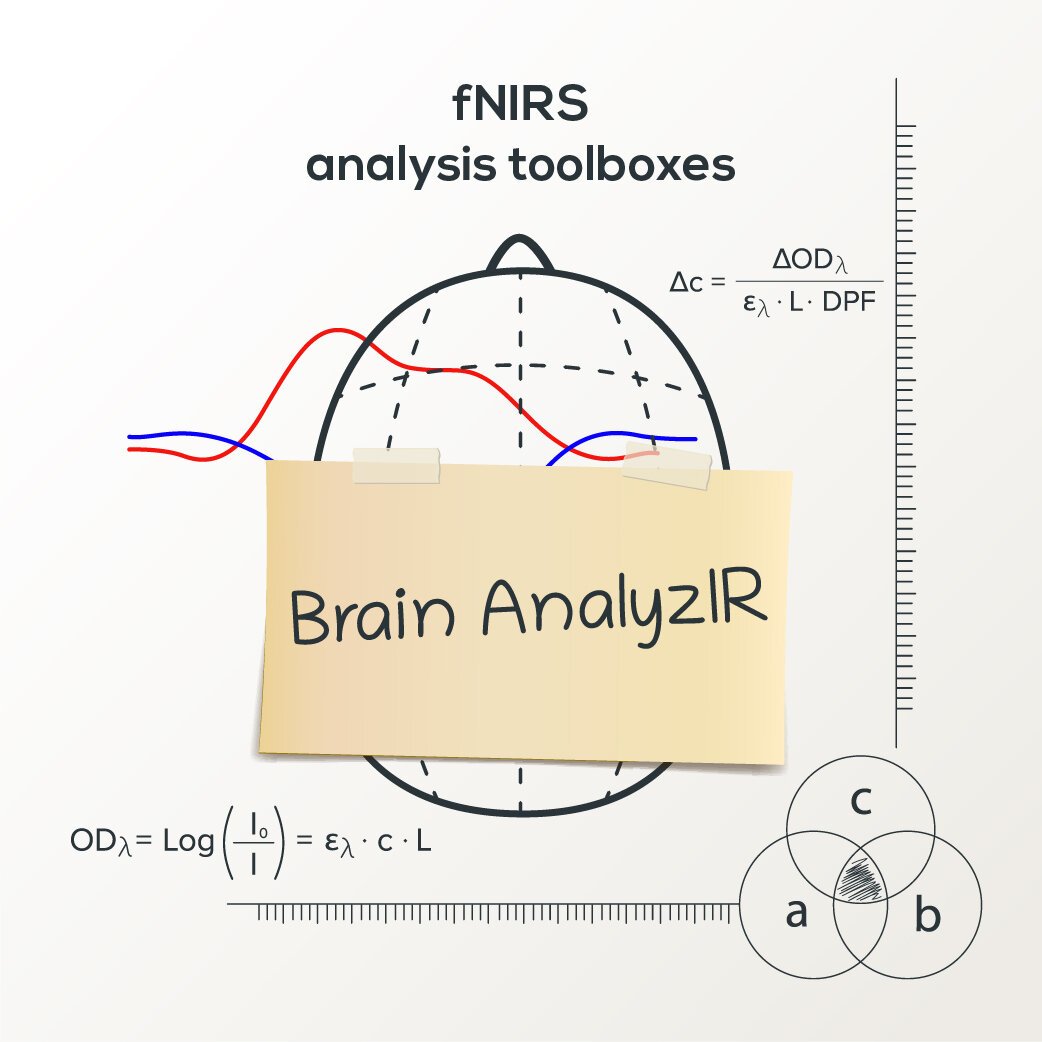
fNIRS analysis toolbox series – Brain AnalyzIR
Here we present the NIRS Brain AnalyzIR toolbox, a toolbox for analysis of (f)NIRS data in Matlab. NIRS Brain AnalyzIR toolbox aims at researchers with a background in neuroscience. The toolbox is suitable for researchers having basic knowledge of Matlab and especially those who are comfortable with object-oriented programming.
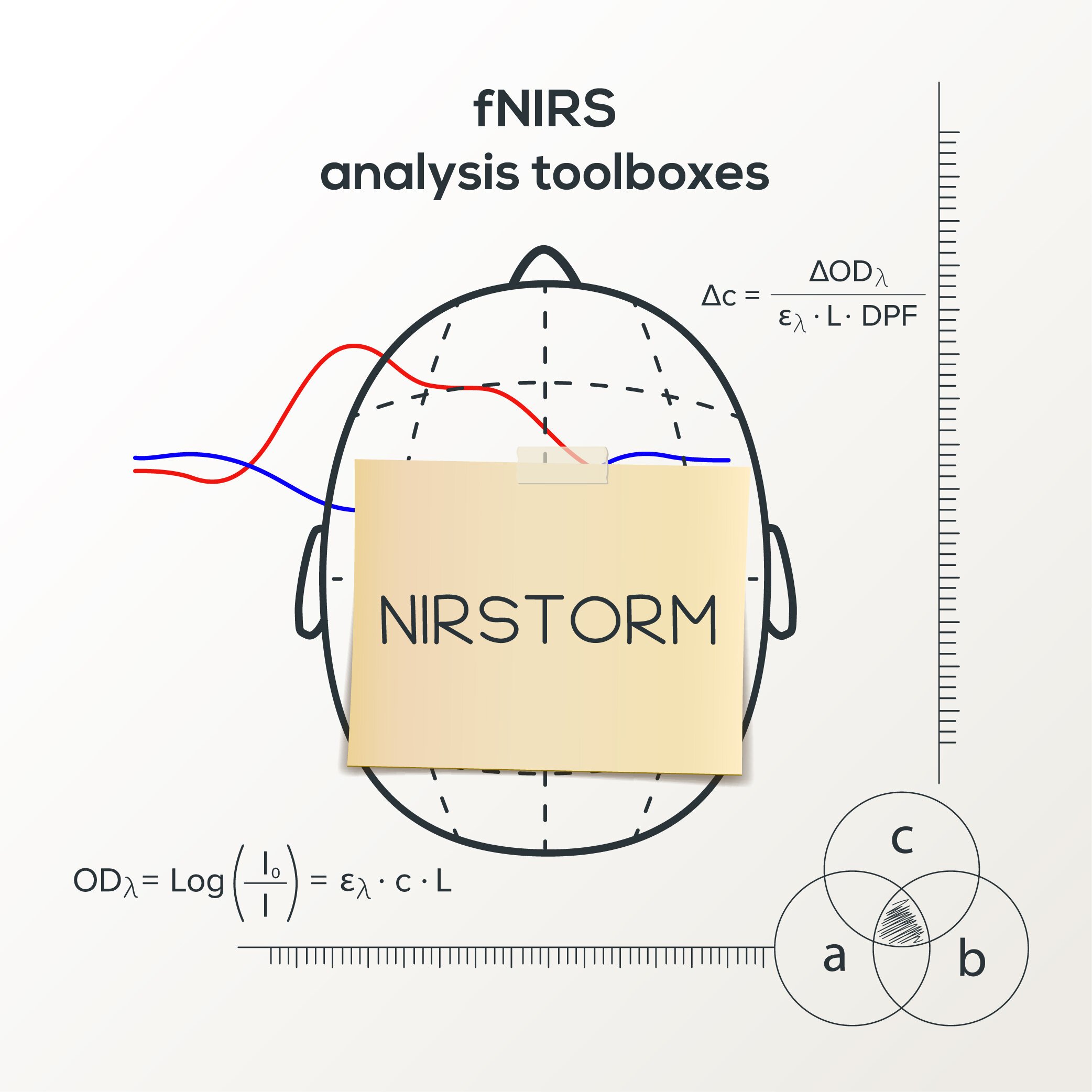
fNIRS analysis toolbox series – NIRSTORM
Here we present NIRSTORM, a NIRS analysis plugin for the MATLAB-based MEEG Brainstorm toolbox. It is aimed at researchers with a background in neuroscience, engineering, optics and physics. Here, we present the basic principle of NIRSTORM and show a simple example of how to go from raw data to a visualisation of the average response over trials and sessions.
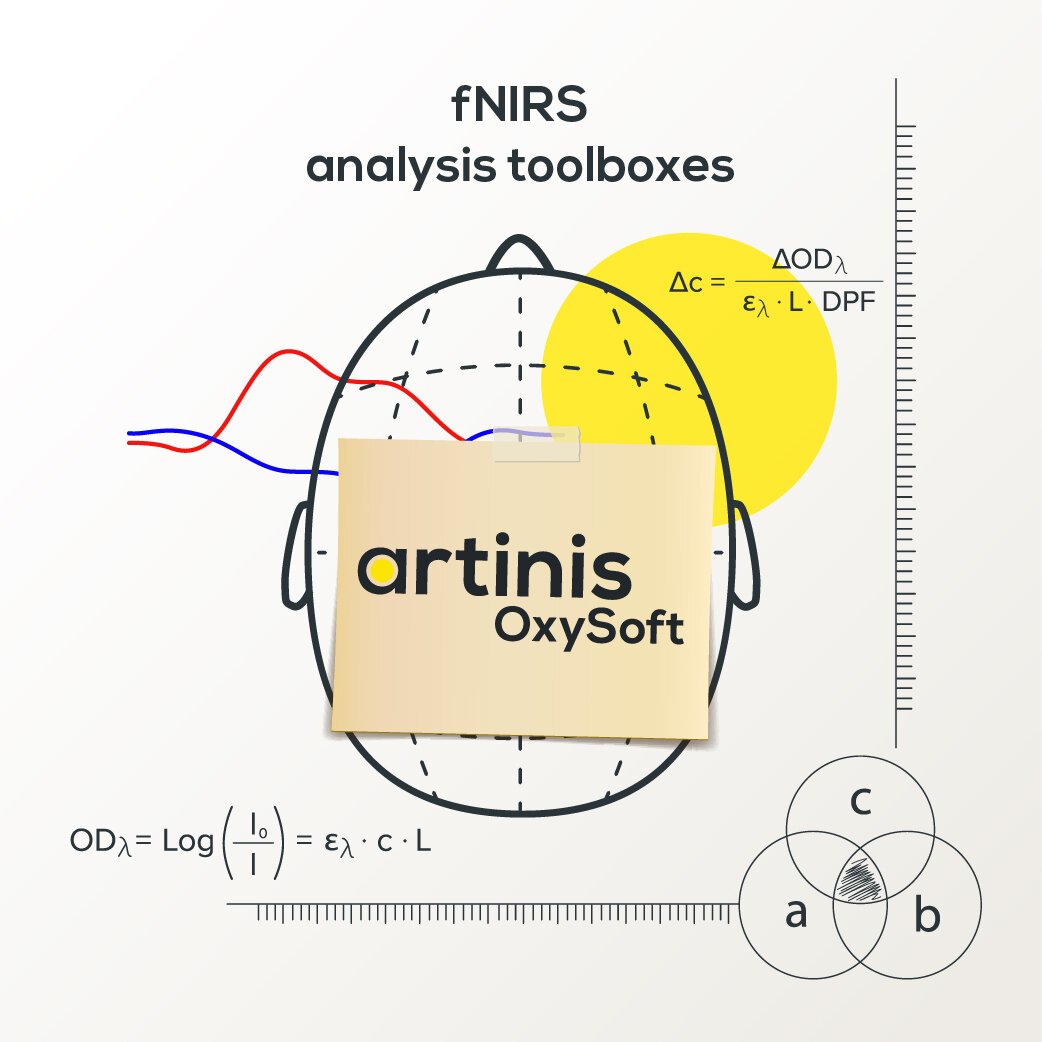
fNIRS analysis toolbox series – OxySoft
OxySoft is our proprietary, and dedicated, NIRS software used to collect, store, view, and analyze all necessary data. Here, we present the basic principle of data analysis within OxySoft itself and show a simple example of how to read in data, preprocess the data (filtering only), average over trials and over subjects and plot the final result in a graph. Finally, we will show how to get the data into a format suited for statistical analysis.
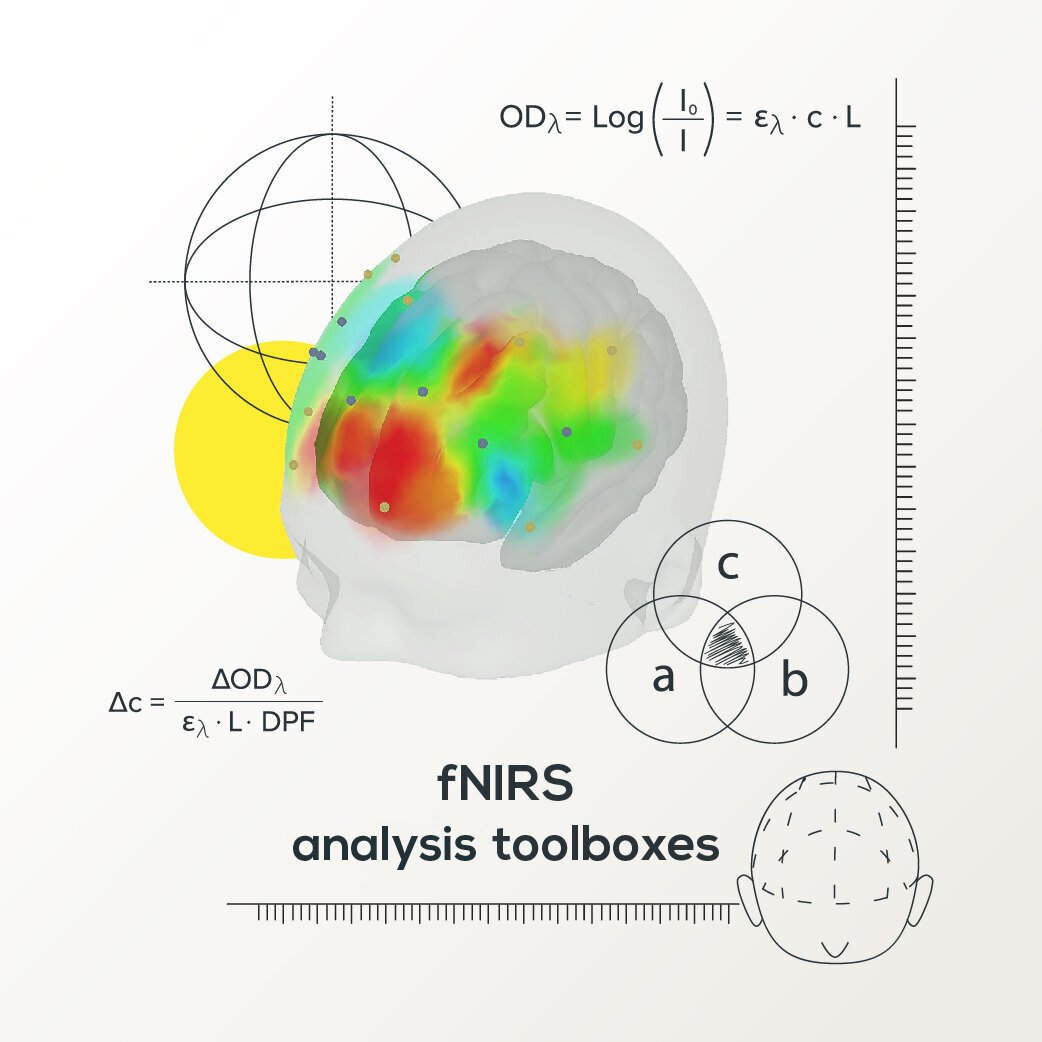
fNIRS analysis toolbox series – Introduction
In the coming months, we will highlight several toolboxes that are used by fNIRS researchers. A list of available toolboxes is compiled by the society for functional Near Infrared Spectroscopy. There are many toolboxes, each with its own strengths and specializations.

How to: Start a measurement and do a short analysis
If you don’t have time to read our extensive manuals, but would still like some quick pointers on how to start a measurement with one of our state of the art fNIRS devices… you’re in the right place! In this blog we will get you set-up in no time and discuss some of the analysis options our proprietary software, OxySoft, offers.
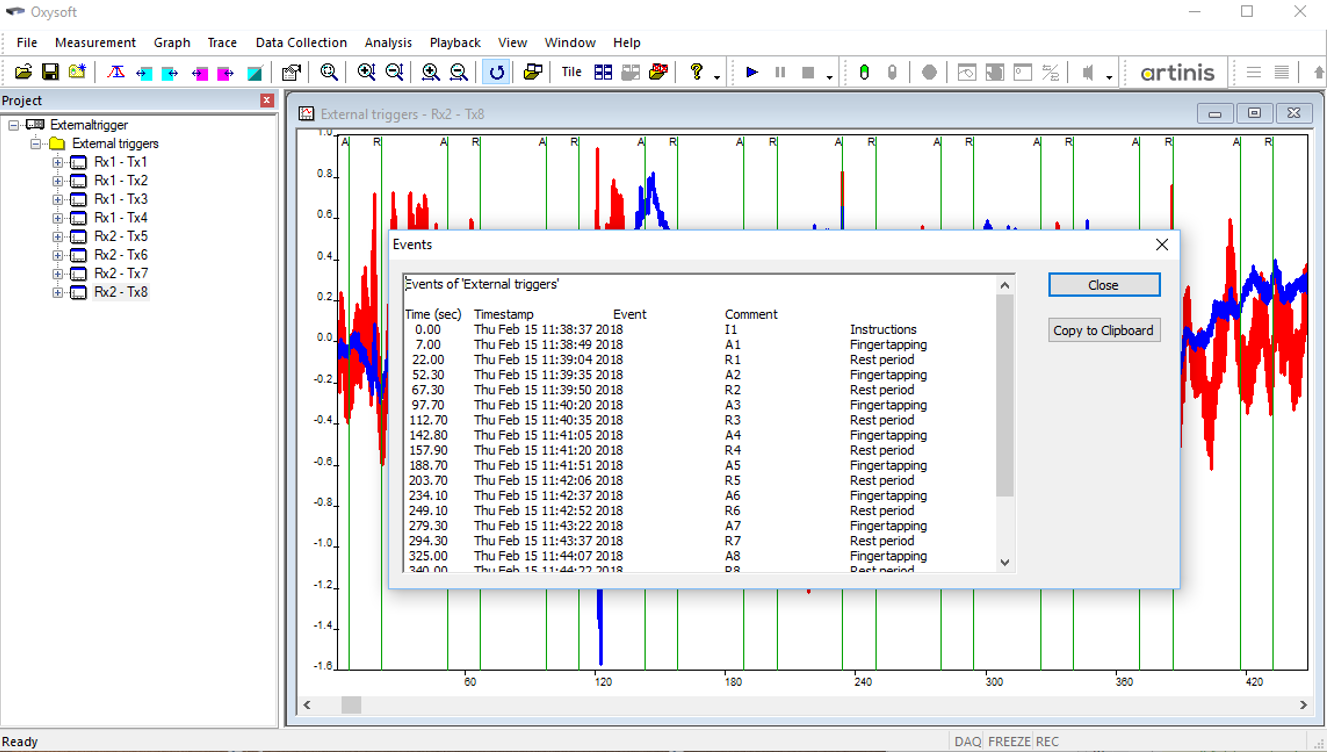
How are we synchronizing Artinis NIRS devices with other data streams?
Over the years we have developed both hardware-based and software-based options for data synchronization. In this blog we will explore the different options and discuss the advantages and disadvantages of each.
