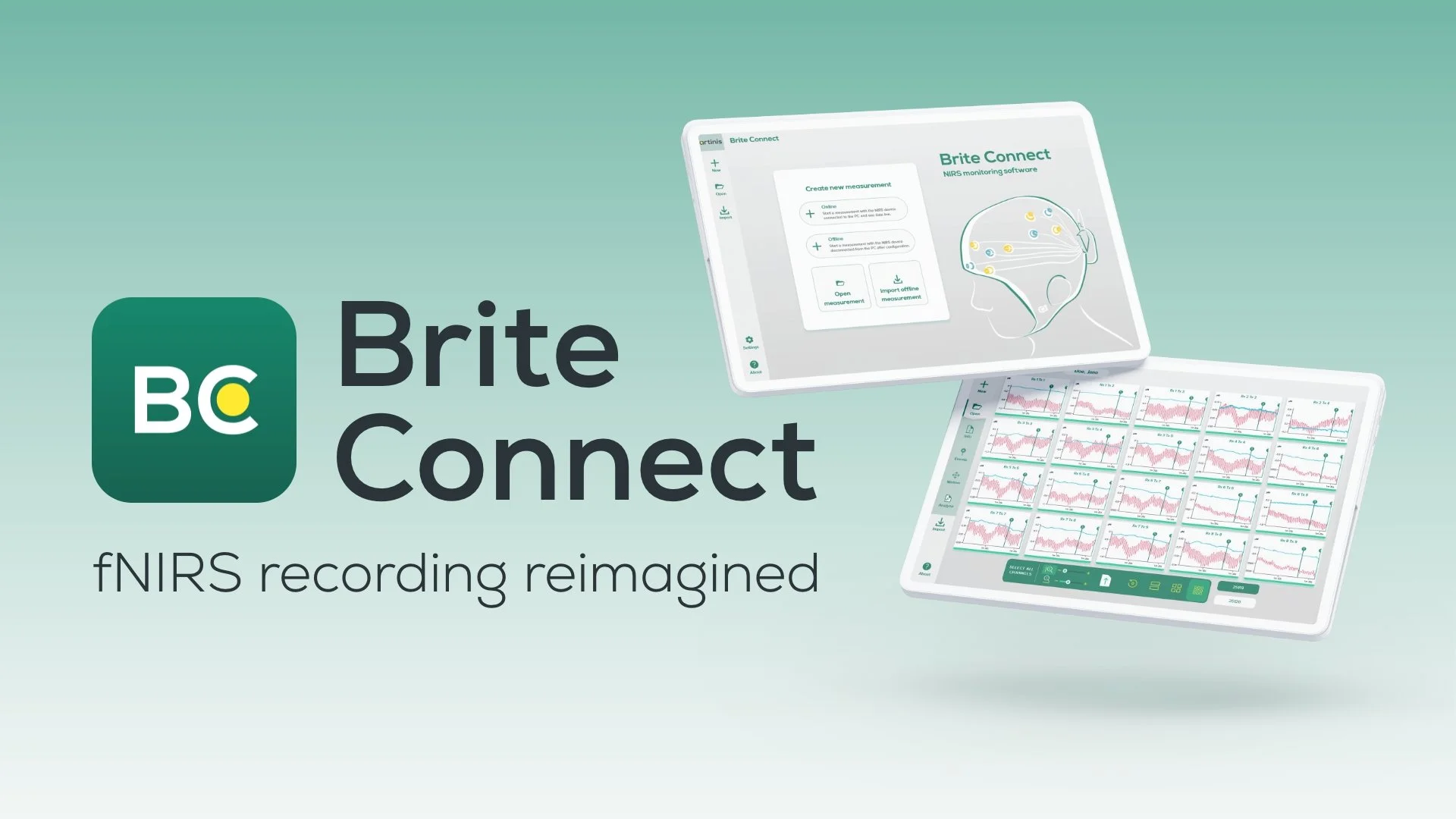Brite Connect
fNIRS data recording made easy
Easy performance of online/offline fNIRS data recording
Flexible wireless measurements using either Bluetooth or Wi-Fi
Neat options to perform fNIRS measurements with up to four devices in multi- or hyperscanning mode
Sleek display to perform signal quality check and review fNIRS data
Export of data to .snirf to simplify fNIRS data exchange and analysis
Lab Streaming Layer (LSL) support to easily stream in events from third-party software
Easy fNIRS data collection...
Brite Connect is specifically designed to facilitate the recording of fNIRS data on an everyday basis. It enables easy and intuitive recording of data either in real-time using Bluetooth or Wi-Fi, or offline. Events to mark important time points in a measurement can be placed with just one click using a keyboard, PortaSync, or the device event button. Additionally, Brite Connect supports Lab Streaming Layer (LSL), which enables you to easily stream events from stimulus presentation software, such as E-Prime or Psychopy, or to stream your data in real-time to third-party software, like MATLAB.
After recording, the data can be reviewed, presenting a clear overview of all recorded channels. The review mode also allows for the adjustment of event keys.
Compatible with all Brite family devices
Brite Connect is our novel fNIRS data acquisition software for easy data collection, which still ensures high data quality. It is compatible with all Brite family devices, including the Brite, Brite Frontal, Brite Lite (Frontal), BabyBrite, MultiBrite (Dual and Tetra), and MediBrite.
You can connect up to four Brite devices, enabling measurements with near-full head coverage or hyperscanning measurements. Brite Connect works with a license key to enable its use on any computer on which the software is installed.
... with high signal quality
As measuring reliable data is crucial in fNIRS experiments, Brite Connect includes features to ensure high signal quality. It implements a user interface to easily understand the signal quality of each channel and provides hints on how it might be improved. Further, Brite Connect includes a signal quality check to achieve the best signal possible. In case of data loss due to poor Bluetooth or Wi-Fi connection, the built-in repair function can be used to retrieve data, ensuring accurate recordings.
The data can be exported to .snirf, the standardized format for organizing, storing, and sharing NIRS data. This enables further data analysis in various fNIRS toolboxes, for instance Homer or MNE Python.